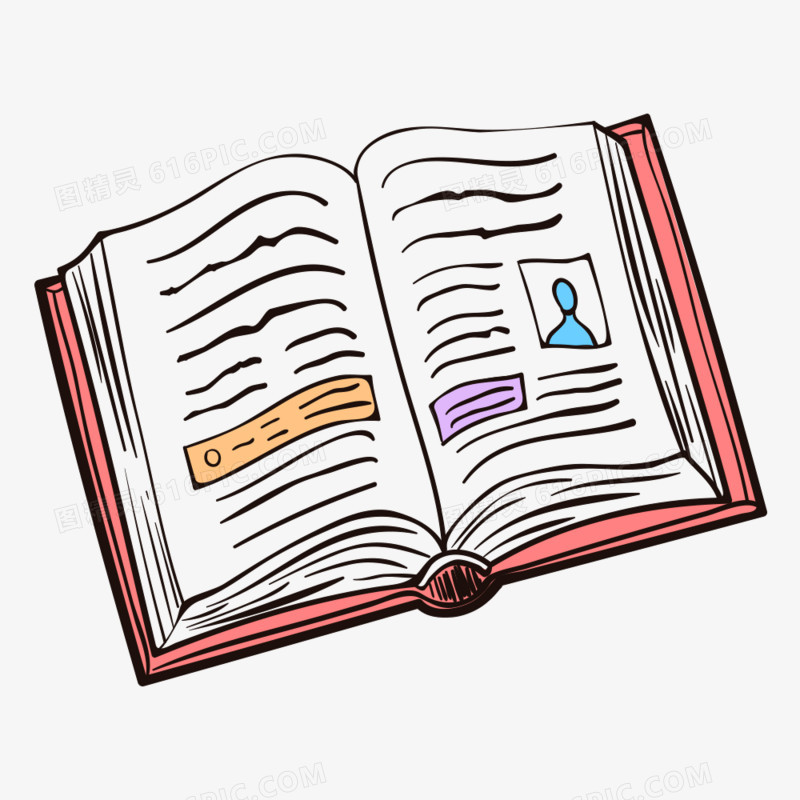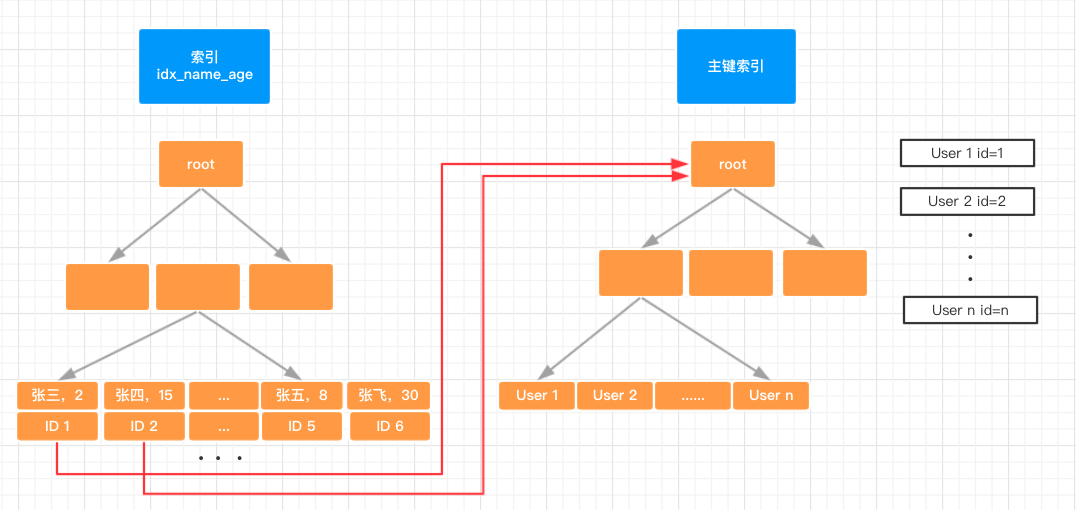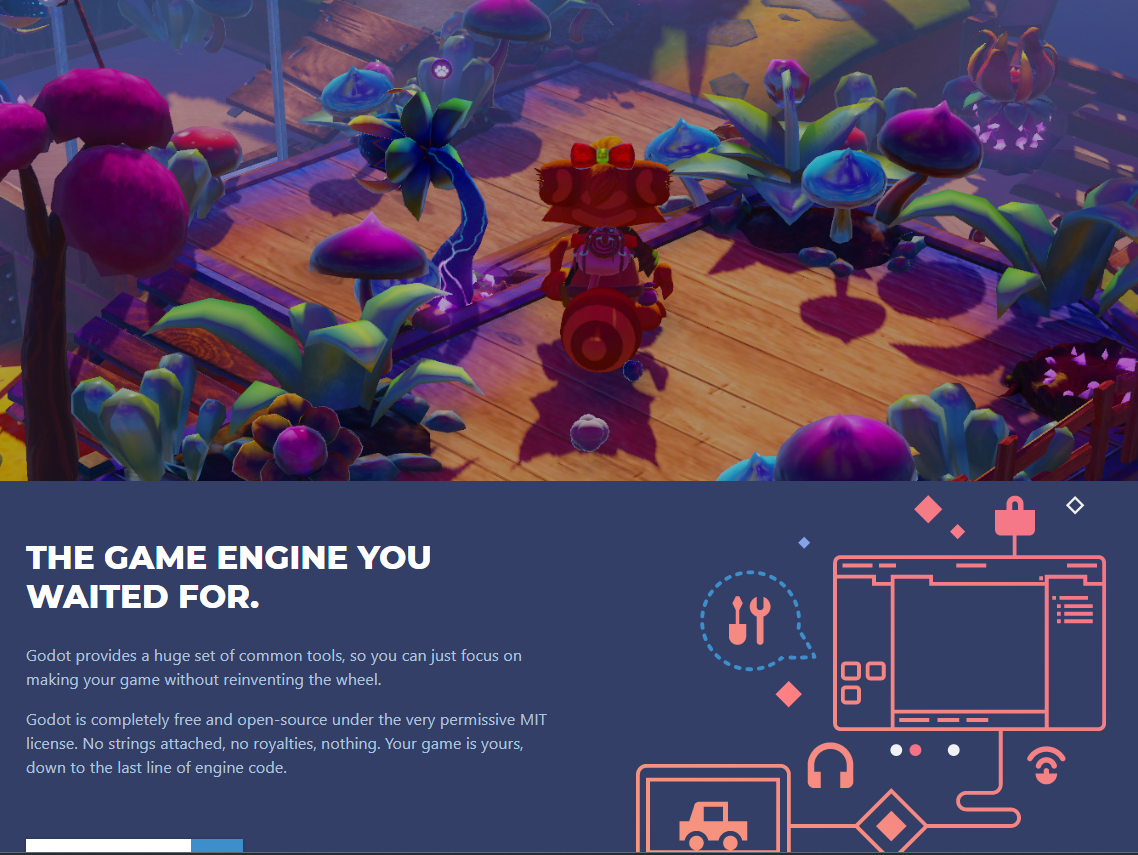命令行统计文件行数
Linux 统计代码行数
在 Linux 下这是一件很简单的事情:
1
2
3
| find . -name "*.py" | wc -l
find ./ -name "*.py" |xargs cat|grep -v ^$|wc -l
|
这行语句就可以很简单地统计出当前目录下所有py后缀文件的行数了。
Windows 统计代码行数
这时我们就不能用cmd而是应当用PowerShell啦。
Powershell是Windows基于.NET开发的一个自动化配置框架。 (其实就是新版命令行)
然后我们可以输入:
1
2
| dir .\ -Recurse *.py | Get-Content |
Measure-Object
|
我们就可以看到输出:
Count : 577966
表示当前目录下py后缀文件一共有577966行。
Java实现
1
2
3
4
5
6
7
8
9
10
11
12
13
14
15
16
17
18
19
20
21
22
23
24
25
26
27
28
29
30
31
32
33
34
35
36
37
38
39
40
41
42
43
44
45
46
47
48
49
50
51
52
53
54
55
56
57
58
59
60
61
62
63
64
65
66
67
68
69
70
71
72
73
74
75
76
77
78
79
80
81
82
83
84
85
86
87
88
89
90
91
92
93
94
95
96
97
98
99
100
101
102
103
104
105
| import java.io.*;
import java.util.HashMap;
import java.util.Iterator;
import java.util.Map;
public class Main {
public static void main(String[] args) {
File f = new File("D:\\程序文件\\IntelliJ IDEA\\Java\\JnaTest");
Map map = new HashMap<String, Integer>();
Plus(f, map);
getResult(map);
}
public static void Plus(File f, Map map) {
File[] files = f.listFiles();
for (File a : files) {
if (a.getName().equals("CVS")) {
continue;
} else {
if (a.isDirectory()) {
Plus(a, map);
} else {
map = lineNumber(a.getAbsolutePath(), map);
}
}
}
}
public static Map<String, Integer> lineNumber(String f, Map map) {
FileReader fileReader = null;
try {
fileReader = new FileReader(f);
} catch (IOException e) {
e.printStackTrace();
System.out.println("输入的路径不正确");
}
BufferedReader bufferedReader = new BufferedReader(fileReader);
int index = 0;
try {
while (bufferedReader.readLine() != null) {
index++;
}
map.put(f, index);
} catch (IOException e) {
e.printStackTrace();
System.out.println("这个文件读不到!");
} finally {
if (fileReader != null) {
try {
fileReader.close();
} catch (IOException e) {
e.printStackTrace();
}
}
return map;
}
}
public static void getResult(Map map) {
int sum = 0;
Iterator<Map.Entry<String, Integer>> entries =
map.entrySet().iterator();
while (entries.hasNext()) {
Map.Entry<String, Integer> entry = entries.next();
System.out.printf("%5d - %s\n", entry.getValue(), entry.getKey());
sum += entry.getValue();
}
System.out.println("line num:" + sum);
}
}
|